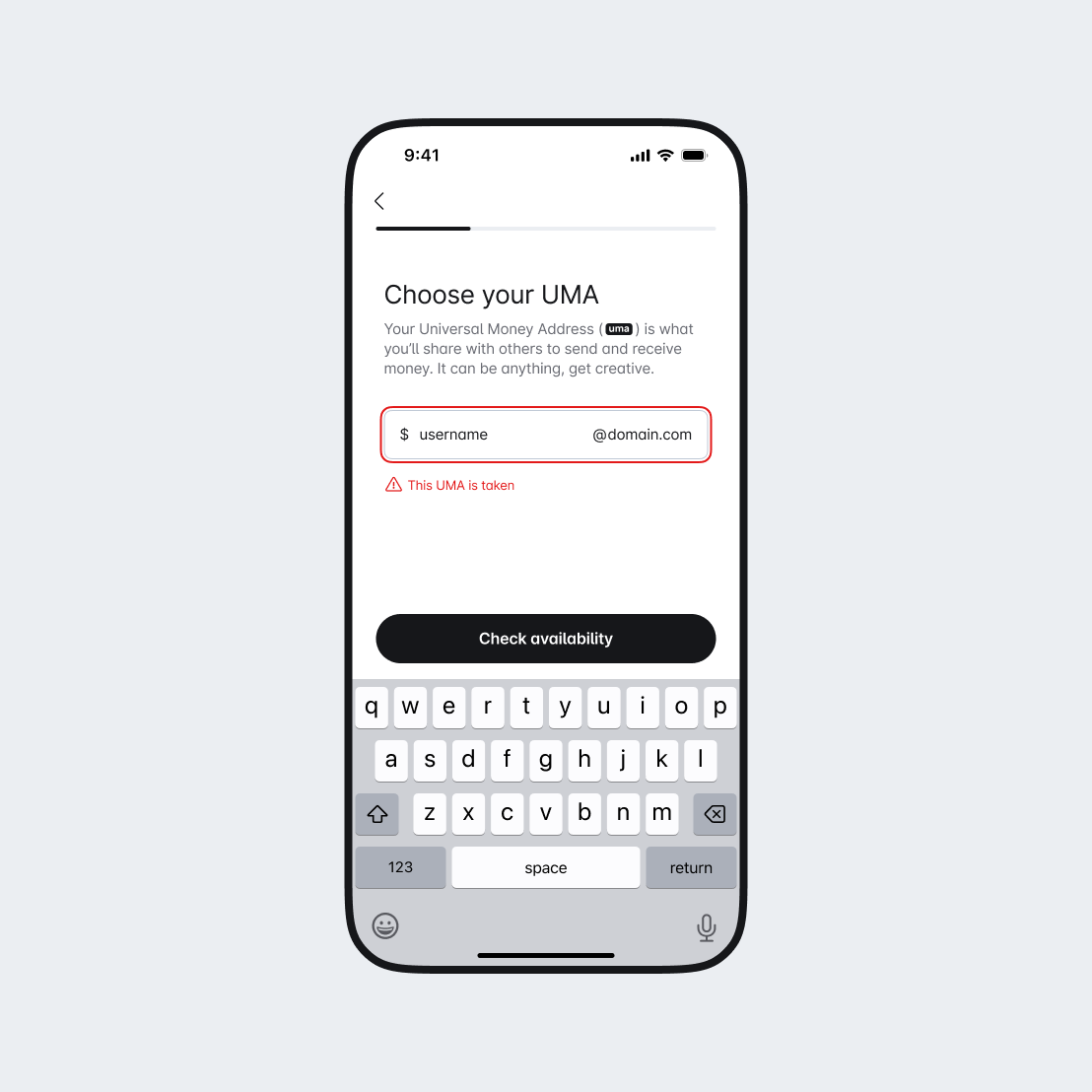Setup UMA
You can set up your user's Universal Money Address (UMA) in two ways. The preferred method is to create an UMA for them automatically. This makes it easier for your users to get started, and they don't have to do anything. The other way is to let users set up their own UMA.
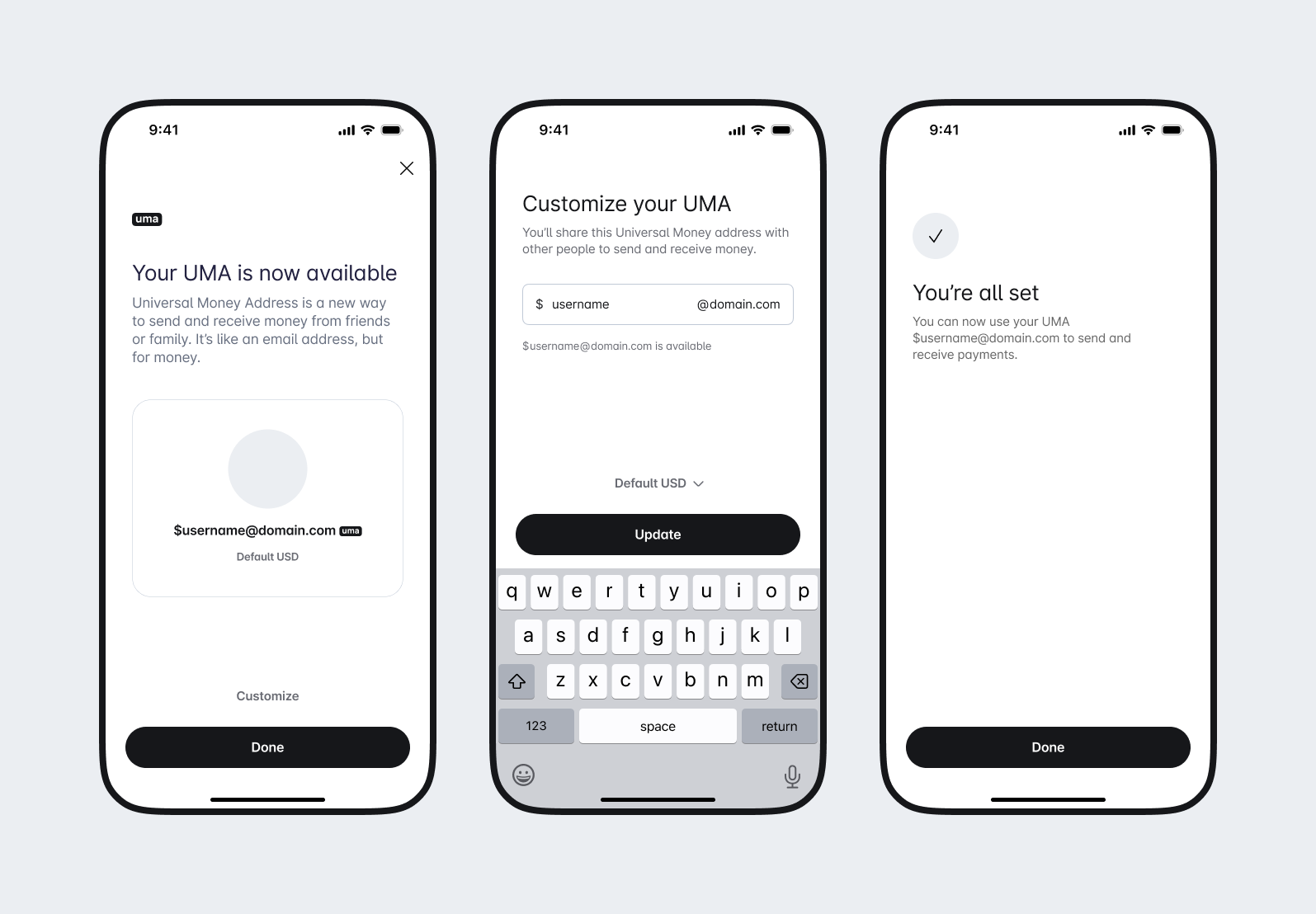
Present the UMA you have automatically created for your user. Trigger this in context to help users understand how it fits into your app. Give them a way to customize the UMA if they choose, and allow them to modify their default currency setting.
Consider allowing users the ability to personalize or change the default UMA they’ve been assigned.
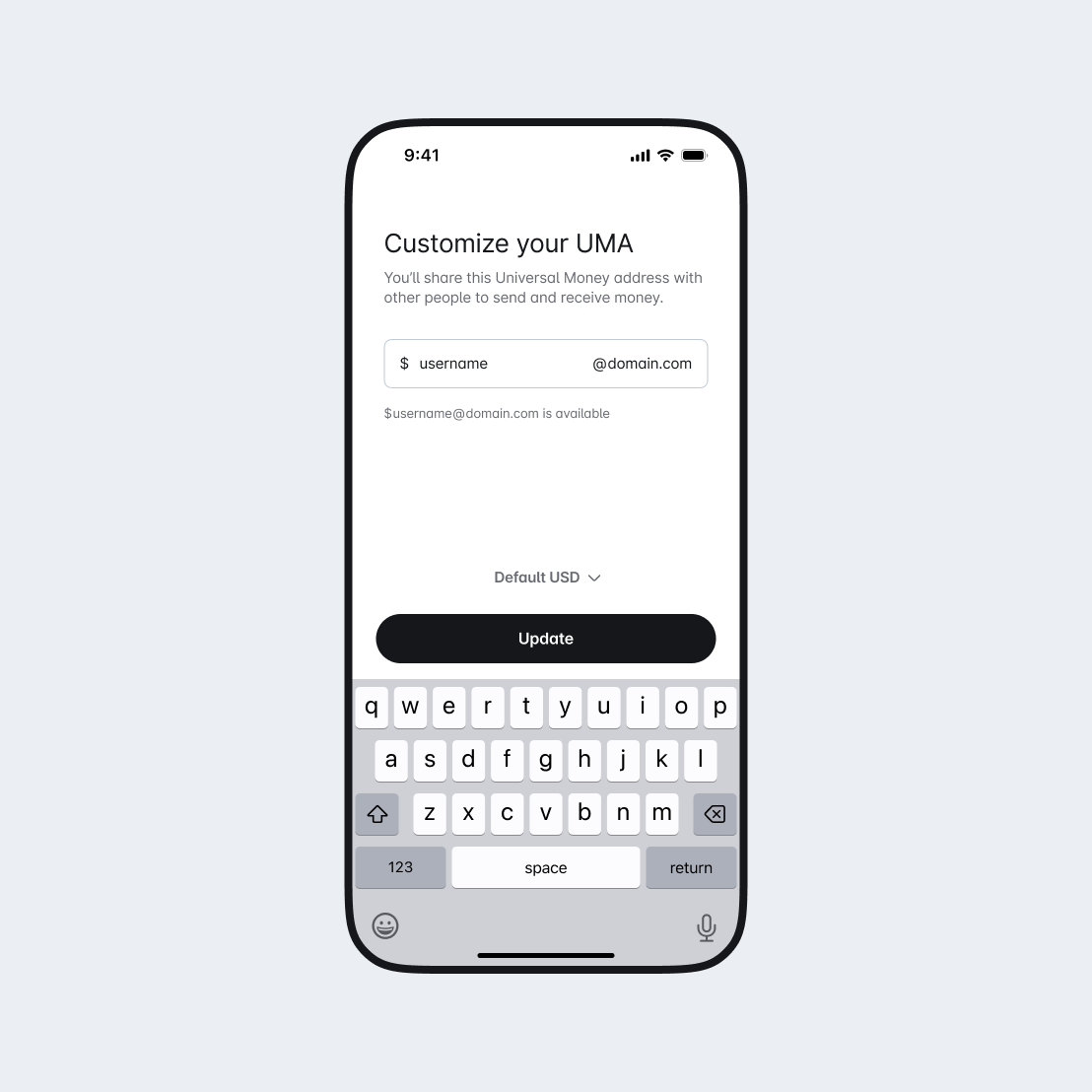
Reassure users their action has been successful with a clear message or visual cue.
Introduce your user to UMA and allow them to create their own custom address.
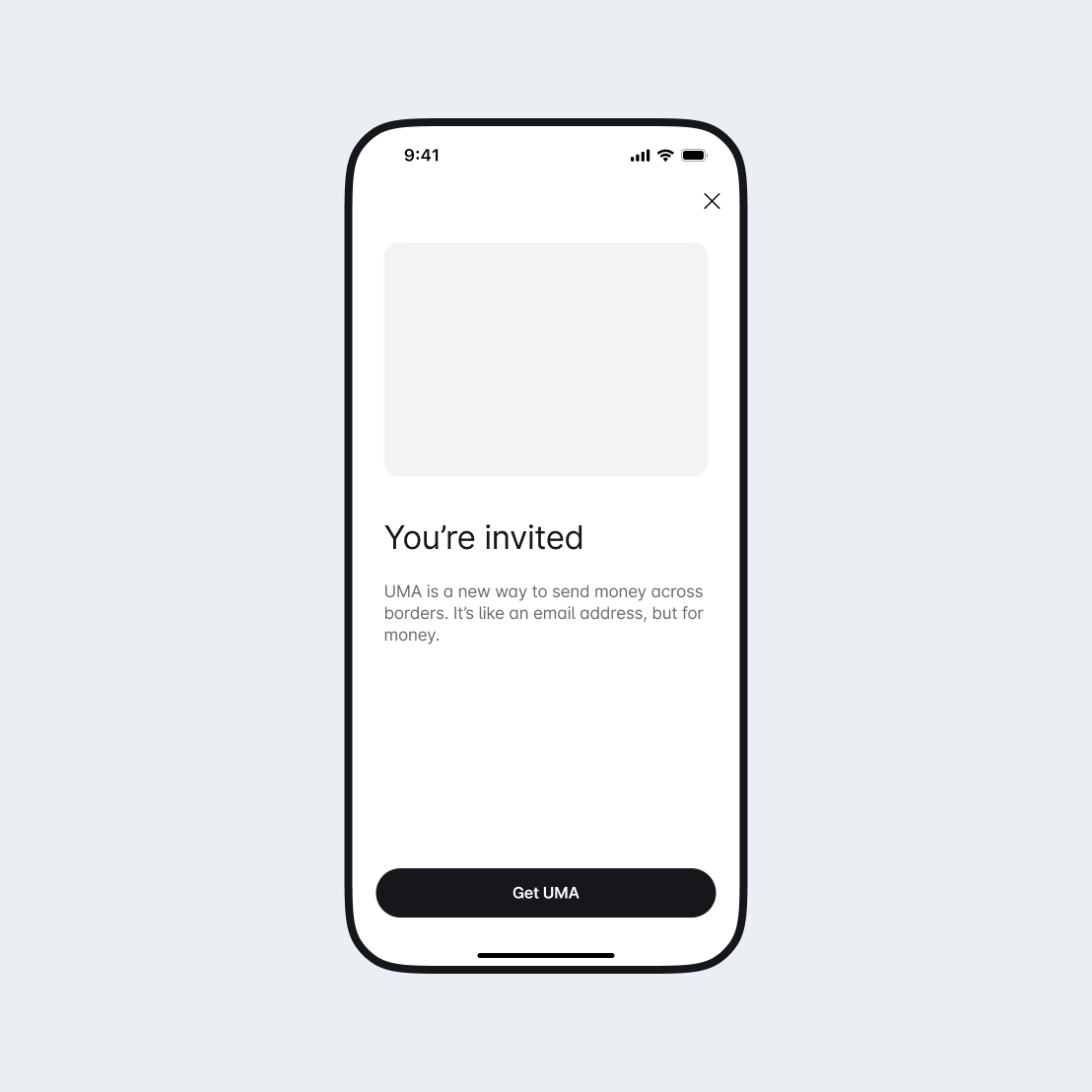
Use clear language, instructions and form structure and validation.
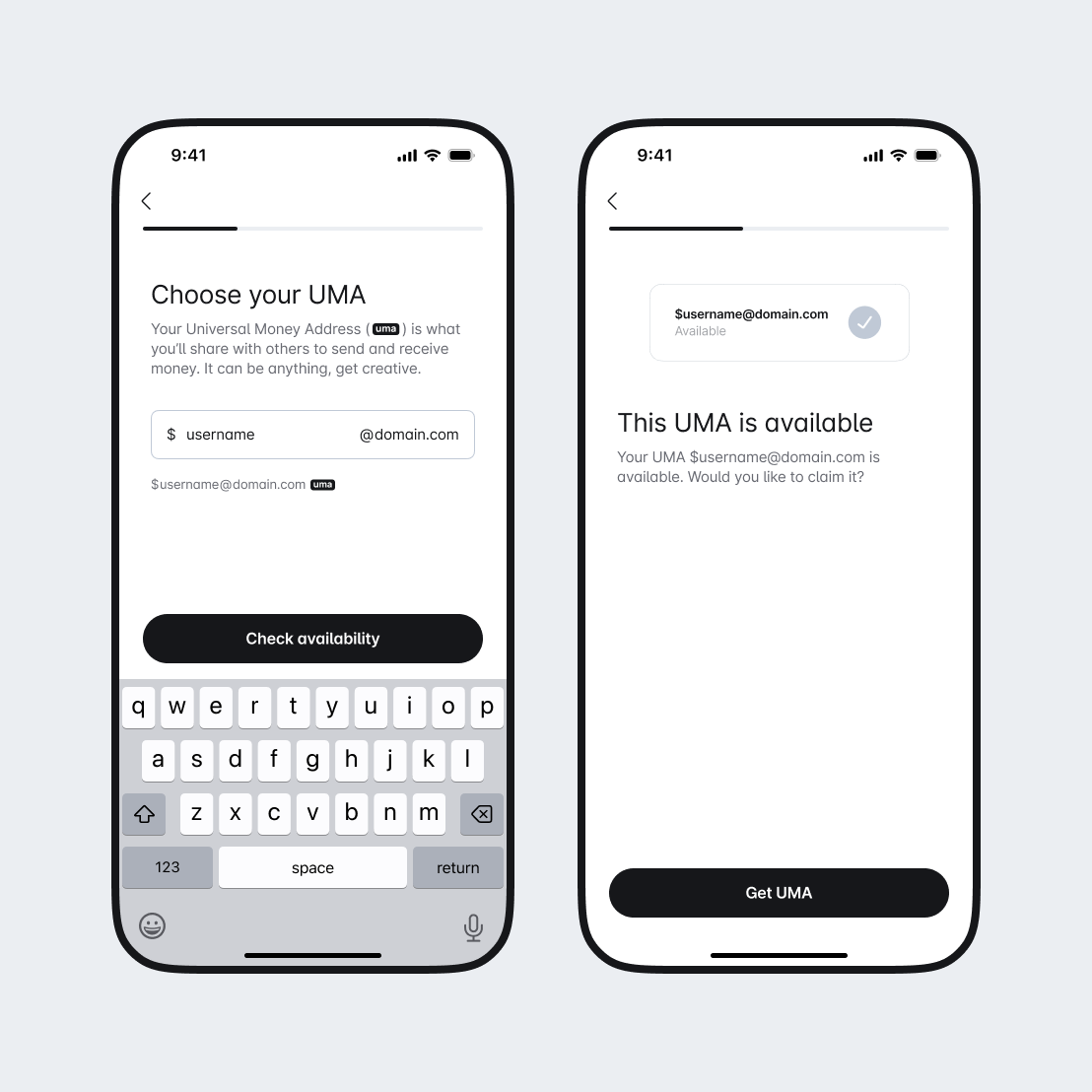
Reassure users their action has been successful with a clear message or visual cue.
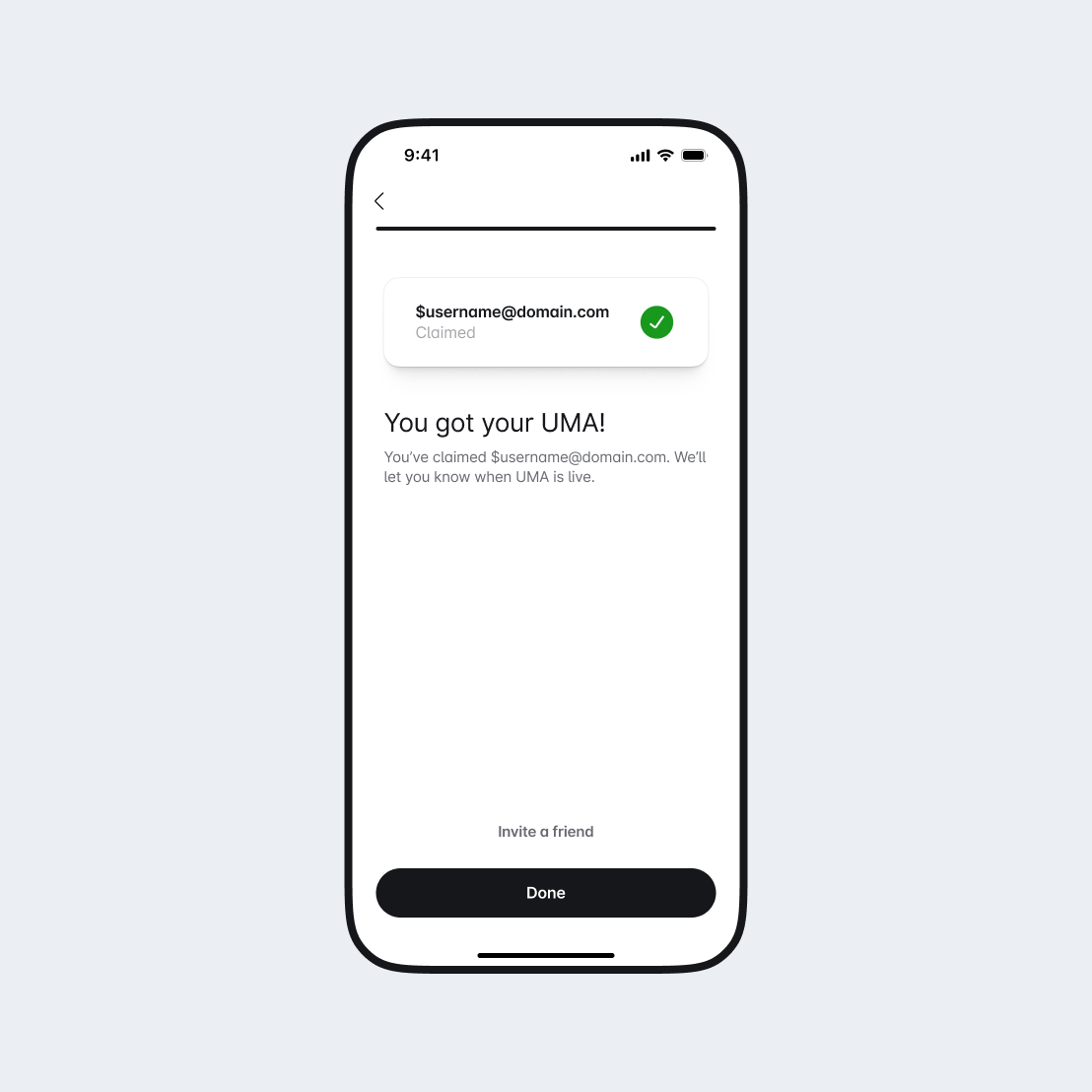
Use clear messaging when the address is invalid or taken.